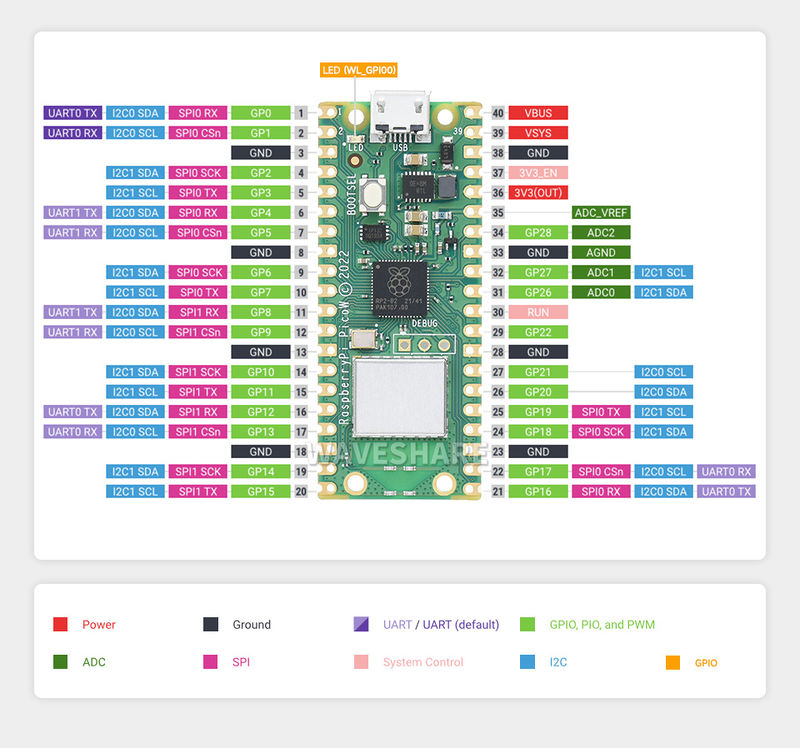19. Lektion: Raspberry Pi Pico W: Difference between revisions
Jump to navigation
Jump to search
No edit summary |
|||
| (9 intermediate revisions by one other user not shown) | |||
| Line 1: | Line 1: | ||
<!---- | <!---- | ||
[[Image:pico_w_pinout.png|800px]] | [[Image:pico_w_pinout.png|800px]] | ||
[[Image:PicoW-A4-Pinout.pdf|800px]] | |||
----> | ----> | ||
[[ | [[Image:pico_w_pinout.jpg|800px]] | ||
== Technische Daten== | == Technische Daten== | ||
| Line 15: | Line 16: | ||
>>> | >>> | ||
</pre> | </pre> | ||
=== | === Peripherie=== | ||
* On-board USB1.1 (device or host) | * On-board USB1.1 (device or host) | ||
* 30 multi-function General Purpose IO (4 can be used for ADC) | * 30 multi-function General Purpose IO (4 can be used for ADC) | ||
| Line 29: | Line 30: | ||
* Flexible, user-programmable high-speed IO | * Flexible, user-programmable high-speed IO | ||
* Can emulate interfaces such as SD Card and VGA | * Can emulate interfaces such as SD Card and VGA | ||
=== Pins=== | |||
[[file:Pin_ausgangs_kennlinien.pdf.png|Ausgangskennlinien der Pins]]<br> | |||
Quelle: https://datasheets.raspberrypi.com/rp2040/rp2040-datasheet.pdf Seite 621 | |||
=== Wlan/Bluetooth=== | === Wlan/Bluetooth=== | ||
| Line 43: | Line 49: | ||
* https://picockpit.com/raspberry-pi/de/alles-uber-die-raspberry-pi-pico-w/ | * https://picockpit.com/raspberry-pi/de/alles-uber-die-raspberry-pi-pico-w/ | ||
* https://www.etechnophiles.com/raspberry-pi-pico-w-wifi-specs-pinout/ | * https://www.etechnophiles.com/raspberry-pi-pico-w-wifi-specs-pinout/ | ||
==Navigation== | |||
[[Micropython_Kurs_2023_-_Teil_2|Zurück zur "Micropython Kurs 2023 Teil 2" Startseite]]<br> | |||
[[Micropython Kurs 2023|Zurück zur "Micropython Kurs 2023" Startseite]]<br> | |||
[[Programmieren|Zurück zur Programmieren Startseite]]<br> | |||
[[Attraktor_Wiki|Zurück zur Wiki Startseite]]<br> | |||
Latest revision as of 20:38, 23 January 2024
Technische Daten
Das Herz des Rasperrry Pi Pico W ist der RP2040, ein von der Raspberry Pi Foundation entwickelter Microcontroller auf Basis eines Dualcore ARM M0+ Kerns.
Die CPU kann mit bis zu 133MHz getaktet werden. Es stehen 264 KByte RAM und 2 MByte Flash zur Verfügung. Für die Wlan- und Bluetoothanbindung sorgt das Infineon IC CYW43439. Eine Messung der CPU-Frequenz ergibt 125MHz:
>>> import machine
machine.freq()
125000000
>>>
Peripherie
- On-board USB1.1 (device or host)
- 30 multi-function General Purpose IO (4 can be used for ADC)
- 1.8-3.3V IO Voltage (NOTE Pico IO voltage is fixed at 3.3V)
- 12-bit 500ksps Analogue to Digital Converter (ADC)
- Verschiedene digitale Einheiten
- 2 × UART
- 2 × I2C
- 2 × SPI
- 16 × PWM channels
- 1 × Timer with 4 alarms, 1 × Real Time Counter
- 2 × Programmable IO (PIO) blocks, 8 state machines total
- Flexible, user-programmable high-speed IO
- Can emulate interfaces such as SD Card and VGA
Pins
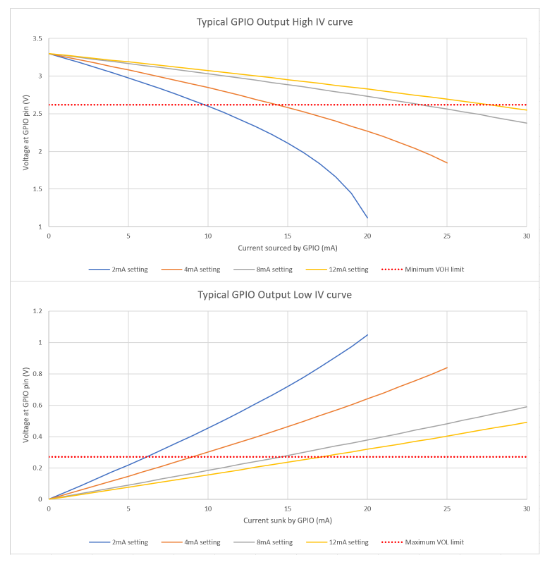
Quelle: https://datasheets.raspberrypi.com/rp2040/rp2040-datasheet.pdf Seite 621
Wlan/Bluetooth
Offizielle Dokus
- https://docs.micropython.org/en/latest/rp2/quickref.html
- https://docs.micropython.org/en/latest/library/rp2.html
Weitere Dokus
- https://randomnerdtutorials.com/raspberry-pi-pico-w-pinout-gpios/
- https://picockpit.com/raspberry-pi/de/alles-uber-die-raspberry-pi-pico-w/
- https://www.etechnophiles.com/raspberry-pi-pico-w-wifi-specs-pinout/
Zurück zur "Micropython Kurs 2023 Teil 2" Startseite
Zurück zur "Micropython Kurs 2023" Startseite
Zurück zur Programmieren Startseite
Zurück zur Wiki Startseite